In today’s increasingly digital world, mobile applications have transformed from a luxury to a necessity. Businesses rely on apps to engage with customers, provide services, and enhance their operations. With billions of smartphone users worldwide, having a mobile app has become critical for any business looking to thrive. But developing a mobile app is not a straightforward process—it requires thoughtful planning, a strong strategy, and efficient execution.
In this in-depth blog, we’ll explore the entire mobile app development journey, breaking down each phase—from ideation to deployment. Understanding this process helps ensure that your app is not only functional but also scalable, user-friendly, and aligned with your business goals.
1. Ideation and Conceptualization
Every mobile app begins with an idea. However, the success of that idea depends on how well it aligns with market demands and user needs. Before jumping into development, spend time refining the concept to ensure it solves a real problem or adds value to the users’ lives.
Key Aspects of Ideation:
- Identifying the Problem: Your app should aim to solve a specific problem for your target audience. Ask yourself, “What pain point does my app address?” or “How does my app improve the current solution?”
- Market Research: Perform thorough market research to assess the viability of your idea. This includes analyzing competitors, exploring the gap in existing solutions, and identifying potential challenges. Market research will help validate your app idea by offering insights into user preferences, demographics, and competition.
- Creating User Personas: To ensure your app’s success, understand who your users are. Create detailed user personas that reflect your target audience’s characteristics, behaviors, and goals. This helps in building a product that caters to real users.
- Mapping User Journeys: Visualize how users will interact with your app, starting from onboarding to completing a task. A seamless and enjoyable user journey is crucial for ensuring user retention and satisfaction.
At this stage, you’ll want to draft your app’s features, desired outcomes, and business objectives. These factors will form the foundation for the next steps.
2. Planning and Strategy
Once you have a clear idea of what your app will achieve, it’s time to start planning how to bring it to life. The planning phase includes creating a blueprint for your app’s functionality, design, timeline, and costs.
Key Steps in Planning:
- Defining Core Features: To keep your project focused and manageable, identify the core features necessary for the first version (MVP—Minimum Viable Product). Prioritize these features, saving advanced functionalities for future updates.
- Choosing the Right Platform: Decide whether your app will be built for iOS, Android, or both (cross-platform). Each platform has its strengths. If your target audience predominantly uses one platform, a native app may be a better choice. Otherwise, cross-platform frameworks like Flutter or React Native are popular choices for reducing development time and cost.
- Selecting the Technology Stack: The choice of technology will have a significant impact on the app’s performance, scalability, and future updates. Your tech stack may include:
- Frontend: Languages like Swift (for iOS), Kotlin (for Android), or frameworks like Flutter and React Native (for cross-platform).
- Backend: Server-side technologies such as Node.js, Django, or Ruby on Rails manage data, logic, and storage.
- Database: Choose the right database system (SQL or NoSQL) depending on the app’s complexity.
- Budget and Timeline: Allocate resources wisely. Break down the development process into sprints or phases, each with a specific timeline. This will keep the team on track and ensure that milestones are met within the allocated budget.
- Building a Team: Form a multidisciplinary team comprising developers, designers, project managers, and QA engineers. Their collective expertise will guide the app through each phase of development smoothly.
3. UI/UX Design
Design is one of the most important aspects of mobile app development. A well-designed app keeps users engaged and ensures a positive experience. UI/UX design involves creating the user interface (UI) and user experience (UX) elements of your app, ensuring that the interface is visually appealing, intuitive, and easy to navigate.
Key Design Steps:
- Wireframing: Begin with wireframes, which are low-fidelity blueprints of your app’s layout. Wireframes outline where elements such as buttons, text, and images will be placed, helping the design and development teams understand the app’s structure.
- Prototyping: Prototyping provides an interactive simulation of the app’s user interface. It allows stakeholders to click through the app’s screens and experience its functionality before development begins. Feedback at this stage can significantly reduce the number of design revisions later.
- Visual Design: The next step is high-fidelity design, where your wireframes are transformed into fully designed screens. Visual design focuses on branding elements—such as colors, fonts, and iconography—to ensure your app aligns with your brand’s identity.
- User Testing: Before moving into development, conduct usability testing with real users. This helps identify design flaws or areas where the user flow might feel clunky or confusing.
A thoughtful design process creates a polished product that users find both useful and engaging.
4. Development
The development phase is where your app takes shape. The app’s design and features are translated into actual code. This stage is divided into three parts: frontend development, backend development, and API integration.
Frontend Development:
The frontend is everything users interact with—buttons, forms, images, and navigation. During frontend development:
- Ensure that the app’s interface is responsive and works across different screen sizes and orientations.
- Code the frontend using languages like Swift, Kotlin, Flutter, or React Native, depending on whether your app is native or cross-platform.
- Implement best practices for performance optimization, such as minimizing app load times and ensuring smooth transitions between screens.
Backend Development:
The backend is the engine behind the scenes that handles the logic, databases, and third-party integrations. It’s responsible for:
- Data Management: Storing and retrieving data from the database. Common choices include MySQL, MongoDB, and PostgreSQL.
- Authentication and Security: Implement user authentication mechanisms, such as email, social login, or biometric authentication, while ensuring data security with encryption protocols.
- APIs & Integrations: Many apps rely on third-party services like payment gateways, geolocation, or push notifications. Using APIs (Application Programming Interfaces) ensures seamless interaction between your app and these services.
The development phase is typically handled in iterative cycles known as sprints. Each sprint focuses on developing a subset of the app’s features, allowing for testing and adjustments after each iteration.
5. Testing
Testing is a critical step that ensures the app’s reliability and quality. Testing should be done throughout development, not just at the end, to catch bugs early.
Types of Testing:
- Functional Testing: Validates that all features work as expected. Testers check for any broken functionality and ensure that the app behaves correctly.
- Performance Testing: Examines how the app performs under different conditions, such as varying network speeds or high user loads. This ensures that the app can handle a large number of users simultaneously without crashing or slowing down.
- Security Testing: Identifies vulnerabilities in the app’s code that could be exploited by hackers. This ensures that sensitive user data is secure and protected.
- Usability Testing: Ensures that users can easily navigate the app and accomplish tasks. This is typically done by gathering feedback from real users and observing how they interact with the app.
Testing ensures that the app is stable, secure, and provides a great user experience.
6. Deployment
After thorough testing, it’s time to deploy the app. Deployment involves publishing the app on platforms like the Apple App Store and Google Play Store. However, deployment isn’t a simple “launch and forget” process.
Key Deployment Steps:
- App Store Guidelines: Each platform has its own set of rules and guidelines. Ensure your app meets the necessary criteria, such as design standards, privacy policies, and content restrictions, to avoid rejection.
- Versioning: It’s essential to use version control to keep track of different iterations of the app. This helps in managing future updates or rolling back to earlier versions if needed.
- Beta Testing and Soft Launch: Before a full-scale launch, consider releasing the app to a small audience for beta testing. A soft launch helps in identifying any last-minute issues that might not have surfaced during internal testing.
- App Store Optimization (ASO): Just like SEO, ASO is crucial for the visibility of your app in app stores. Focus on optimizing your app’s title, description, and keywords, and encourage user reviews to boost its ranking.
7. Post-Deployment Maintenance
Once your app is live, the work doesn’t stop. Continuous monitoring and updates are required to keep your app relevant and functional.
Post-Deployment Essentials:
- User Feedback and Updates: Regularly update your app to fix bugs, introduce new features, and address user feedback. Keeping your app fresh and updated ensures long-term user retention.
- Performance Monitoring: Use tools like Google Analytics or Firebase to track user engagement, crash reports, and other performance metrics. This data provides valuable insights into how users are interacting with your app and what improvements are necessary.
- Security Patches: As mobile security threats evolve, release timely security updates to protect your app from vulnerabilities and ensure user data is safe.
Maintenance is an ongoing process that keeps your app running smoothly and continuously enhances user satisfaction.
Conclusion: Emperor Brains – Your Trusted Partner for Mobile App Development
Building a mobile app is a complex but highly rewarding process. From concept to deployment, each phase demands careful planning, skilled execution, and constant iteration to ensure success. At Emperor Brains, we understand the nuances of this journey. Our team of experts specializes in creating high-performing, user-centric mobile apps tailored to your business goals.
Whether you’re looking to build a native app for iOS or Android or develop a cross-platform solution with React Native or Flutter, we’ve got you covered. With our comprehensive development process—from ideation and design to development and post-launch support—we help bring your app idea to life, ensuring that it stands out in the competitive mobile landscape.
To start your mobile app development journey with us, visit Emperor Brains today, and let’s turn your vision into a reality.