In today’s digital age, mobile devices have become the dominant platform for accessing websites. With mobile traffic consistently surpassing desktop usage, it’s essential to adopt a mobile-first approach to web design. Mobile-first design ensures your website delivers an optimal experience for mobile users, prioritizing performance, usability, and responsiveness from the start.
This guide will dive deep into the principles of responsive web design, exploring how to build a mobile-first website that seamlessly scales to desktop and beyond.
What is Responsive Web Design?
Responsive Web Design (RWD) is a technique that allows a website to adapt to different screen sizes and device types. Instead of creating separate versions for mobile, tablet, and desktop, a responsive site dynamically adjusts based on the user’s screen. This is achieved using flexible layouts, media queries, and responsive images.
The goal of responsive design is to provide an optimal viewing experience—easy reading and navigation with minimal resizing, panning, or scrolling across a wide range of devices.
Why Mobile-First?
A mobile-first approach means designing for the smallest screen size first, typically smartphones, and then working your way up to larger screens (like tablets and desktops). This ensures that mobile users—who now make up the majority of internet traffic—receive a streamlined, functional experience.
Key Benefits of Mobile-First Design:
- Improved User Experience: Mobile-first sites are optimized for touch navigation, fast load times, and clear readability, all of which enhance user satisfaction.
- Better Performance: By focusing on mobile performance, you ensure that the website is fast and efficient even on slower mobile connections.
- SEO Advantage: Google favors mobile-friendly sites in its rankings, and a mobile-first site can lead to better search engine optimization (SEO) results.
- Future-Proofing: As more users access the internet through mobile devices, a mobile-first design ensures your site remains relevant.
How to Implement a Mobile-First Strategy in Web Design
To create an effective mobile-first website, you need to follow a structured approach. Here are the essential steps to implement a mobile-first design:
1. Prioritize Content for Mobile Users
When designing a mobile-first website, focus on content hierarchy. Start by identifying the most important elements your users will interact with and place them front and center. Given the limited screen space on mobile devices, remove any unnecessary clutter and distractions.
2. Use Flexible Layouts with CSS Grid and Flexbox
Modern CSS tools like Flexbox and Grid Layout allow you to create flexible and responsive layouts that adapt fluidly to different screen sizes.
- Flexbox helps with aligning items in a row or column and adjusting their size based on available space.
- CSS Grid enables you to create grid-based layouts, offering more control over both rows and columns.
By focusing on flexibility, you ensure your design works across different devices.
3. Leverage Media Queries for Responsive Breakpoints
Media queries are CSS rules that apply specific styles based on the screen size. In mobile-first design, you typically write CSS for smaller screens first and then use media queries to adjust the layout for larger screens.
For example:
.container {
width: 100%;
padding: 10px;
}
/* Media query for tablets */
@media (min-width: 768px) {
.container {
width: 80%;
padding: 20px;
}
}
/* Media query for desktops */
@media (min-width: 1200px) {
.container {
width: 70%;
padding: 30px;
}
}
This way, you ensure that the layout adapts to every screen size without compromising the user experience.
4. Optimize Images for Faster Loading
Mobile-first websites should use optimized images to maintain fast load times, especially on mobile networks. Using responsive images via the srcset attribute ensures the appropriate image size is served to different devices.
For example:
<img src="small-image.jpg" srcset="small-image.jpg 480w, medium-image.jpg 768w, large-image.jpg 1200w" alt="Responsive Image">
Additionally, consider using modern image formats like WebP for better compression and quality.
5. Focus on Touch-First Navigation
Mobile users navigate websites primarily using touch, so it’s important to design with touch interaction in mind. Consider the following:
- Larger touch targets for buttons and links.
- Simple, easy-to-navigate menus.
- Sticky navigation bars that remain visible while scrolling.
- Swipe gestures where appropriate, such as for image carousels or side menus.
6. Test Across Devices and Browsers
To ensure your mobile-first design works seamlessly, it’s crucial to test your website on a variety of devices and browsers. Tools like BrowserStack or Google DevTools can simulate different devices, but it’s always good practice to test on physical devices as well.
SEO Best Practices for Mobile-First Websites
With Google’s shift to mobile-first indexing, ensuring your website is mobile-friendly is key to ranking well in search results. Here are some SEO tips specifically for mobile-first design:
- Page Speed Optimization: Use tools like Google PageSpeed Insights to analyze and optimize your site for speed. Compress images, leverage browser caching, and reduce server response time.
- Mobile-Friendly Layout: Ensure your site passes Google’s Mobile-Friendly Test. Prioritize legible fonts, touch-friendly buttons, and a clean, uncluttered layout.
- Structured Data: Implement structured data (schema.org) to help search engines understand your site’s content better and improve rich snippets.
- Avoid Pop-ups: Intrusive interstitials (pop-ups) can hurt both user experience and SEO on mobile. Use them sparingly.
Common Pitfalls in Mobile-First Design (and How to Avoid Them)
Despite the benefits of mobile-first design, there are common mistakes developers and designers make:
- Overlooking Desktop Users: While the focus is on mobile, don’t forget to optimize the experience for larger screens. Use responsive design to ensure a seamless transition across devices.
- Ignoring Performance: A beautiful design is useless if it doesn’t load fast. Focus on lightweight code, efficient media, and fast-loading assets.
- Neglecting Accessibility: Make your site accessible by incorporating ARIA roles, readable font sizes, and high-contrast color schemes to cater to all users, including those with disabilities.
Conclusion: Elevating Web Design with Emperor Brains
At Emperor Brains, we specialize in creating mobile-first, responsive websites that offer a seamless experience across all devices. Our expert team uses the latest technologies like Vue.js, React, and Node.js to ensure your website is not only aesthetically pleasing but also optimized for performance and usability.
Whether you’re looking to redesign an existing site or build a new one from scratch, Emperor Brains is here to help. Visit https://emperorbrains.com/ to learn more about our web development services and how we can help your business thrive in the digital world.